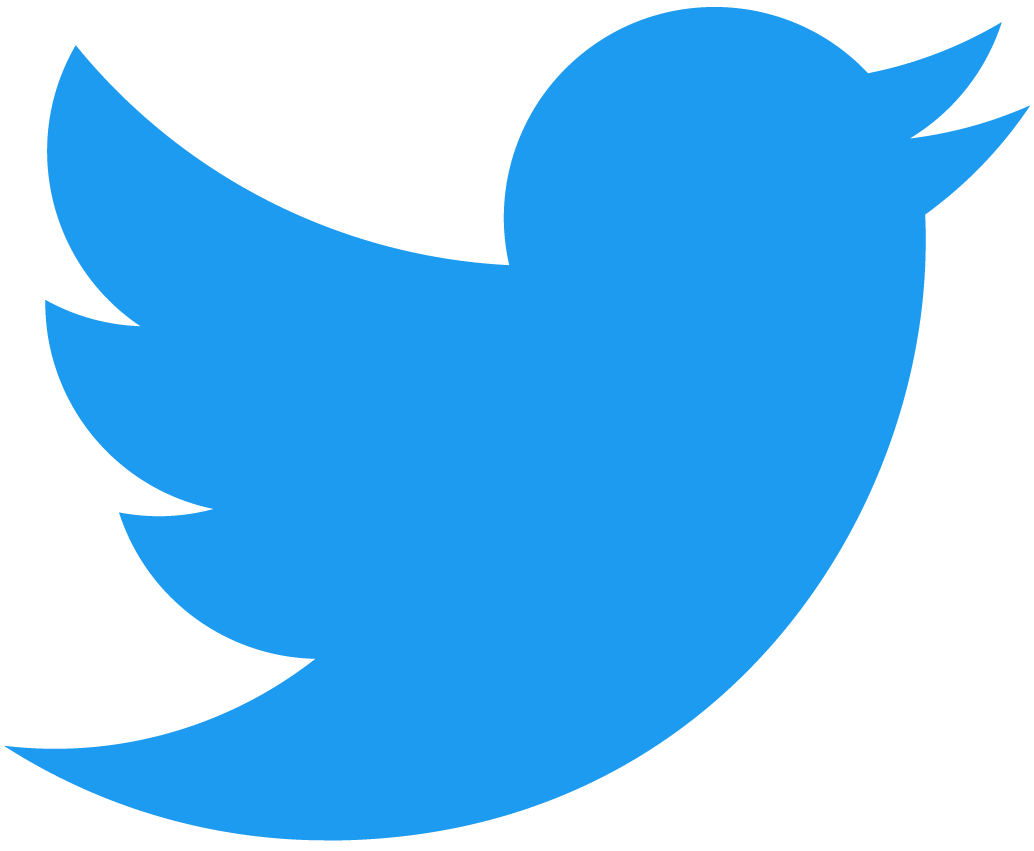Token Transfer flow
In the previous article we saw an example of token transfer between accounts found in different shards. That example was simplified and missed a few steps in the process. That was intentional, to keep the article and the video short yet explanatory, in order to give you a bigger picture for understanding concepts.
In this article we're going to have a look at the same data flow, but in detail and we will consider two additional scenarios:
- Token transfer between accounts found in different shards
- Token transfer between accounts found in the same shard
You may be asking what was missing in the previous explanation. The short answer is: Gas Refunds or simply Refunds.
If you don't know what Gas is, please first read the article about Gas from our docs.
As for Refunds, here's a quote from the Gas article:
Attach extra gas; get refunded!
...
- If you attach more gas than needed, you'll get refunded
...
From NEAR Protocol docs Gas. Attach extra gas; get refunded!
It means that literally every Transaction includes a refund.
OK, this should be enough for introduction, now let's move on to examples.
Token transfer between accounts found in different shards
Basically it is an extension of the example from the NEAR Data Flow article.
Assume we have two accounts alice.near and bob.near. They belong to different Shards. alice.near sends a few tokens to bob.near.
A Transaction signed by alice.near is sent to the network. It is immediately executed, ExecutionOutcome is the output or result from converting the transaction into a Receipt.
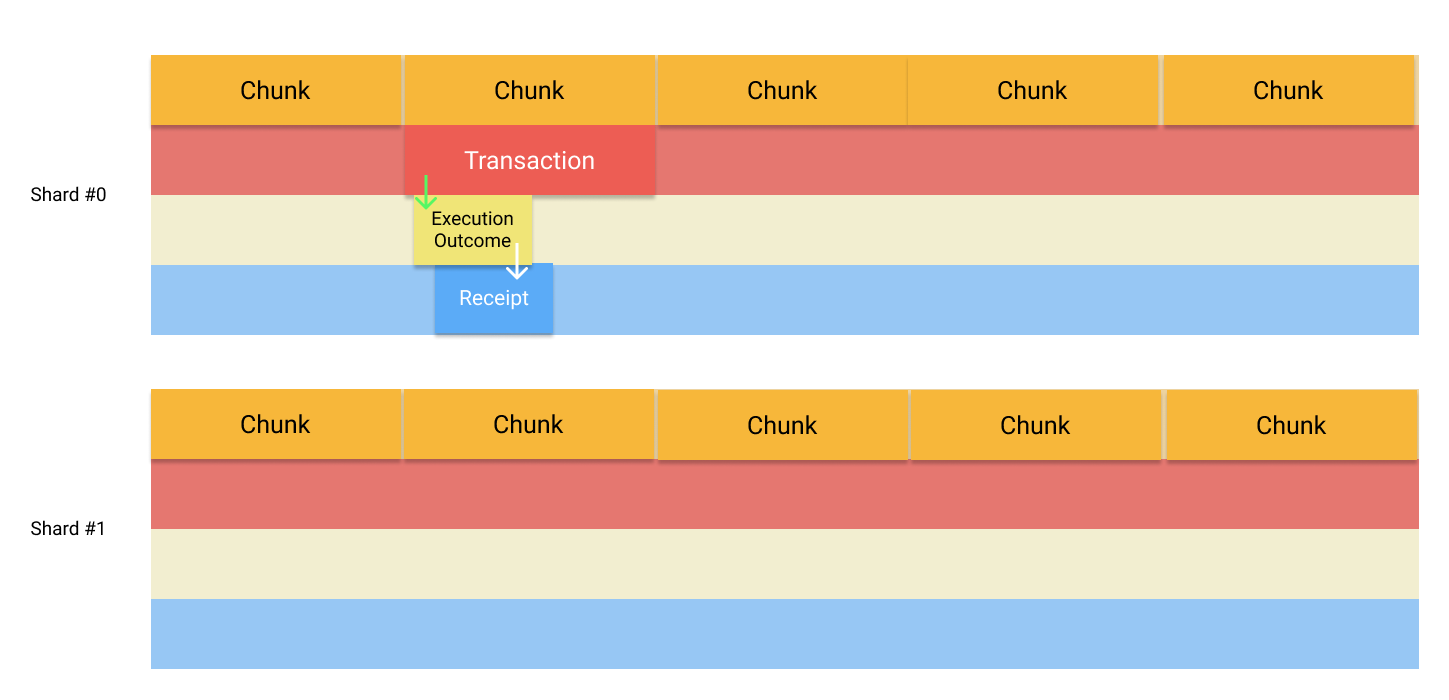
During the above process alice.near, the sender, was charged a fee (gas). The Receipt created as result of the Transaction follows these rules:
So, in our case the receiver is bob.near and that account belongs to a different Shard that's why the Receipt moves to the receiver's Shard and is put in the execution queue.
In our example the Receipt is executed in the very next Block.
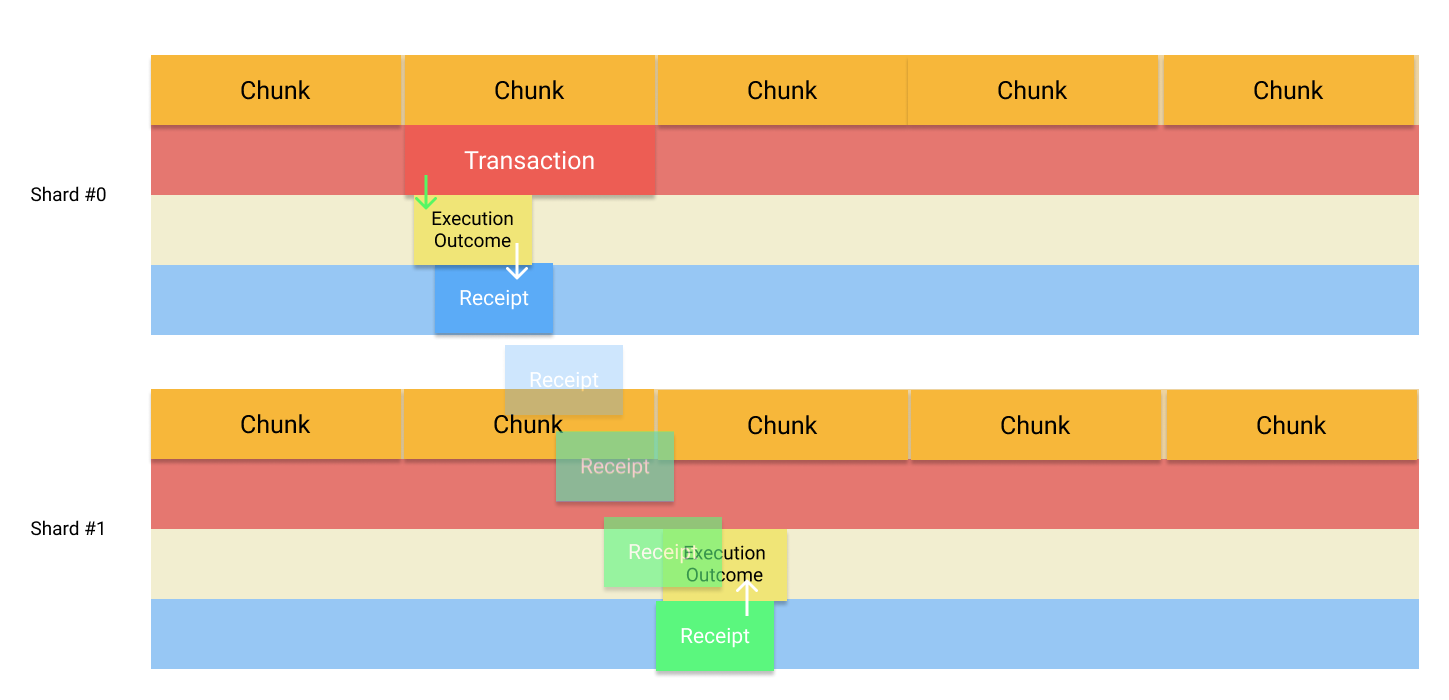
Almost done. Remember the refund? So the ExecutionOutcome for the Receipt will be another Receipt that is refunding the Gas to the sender. bob.near has received tokens from alice.near. Now, alice.near becomes the receiver for a new (and last) Receipt (keep in mind the sender in this Receipt is always system).
Keep in mind rule #2: the Receipt must be executed on the receiver's Shard. So this Receipt moves to the Shard where alice.near belongs to. And it is the last execution in this process.
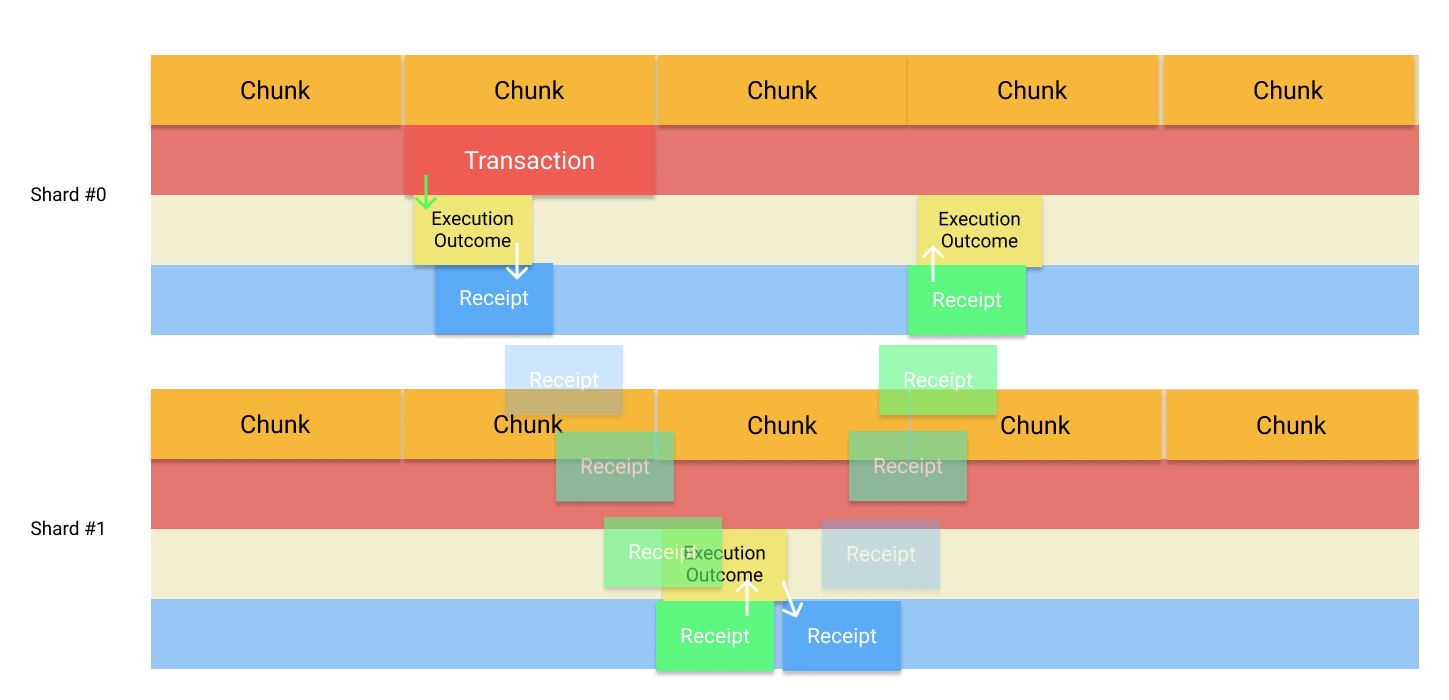
This is it. Tokens have been transferred from the account on one Shard to the account on a different Shard, and the initial sender, alice.near, received a refund of Gas.
Token transfer between accounts found on the same shard
Let's have a look at the example where both accounts are on the same Shard. The process is the same as in the previous example, except there are no Receipts moving from one Shard to another.
A Transaction signed by alice.near is sent to the network. It is immediately executed, ExecutionOutcome is the result of converting the transaction into a Receipt.
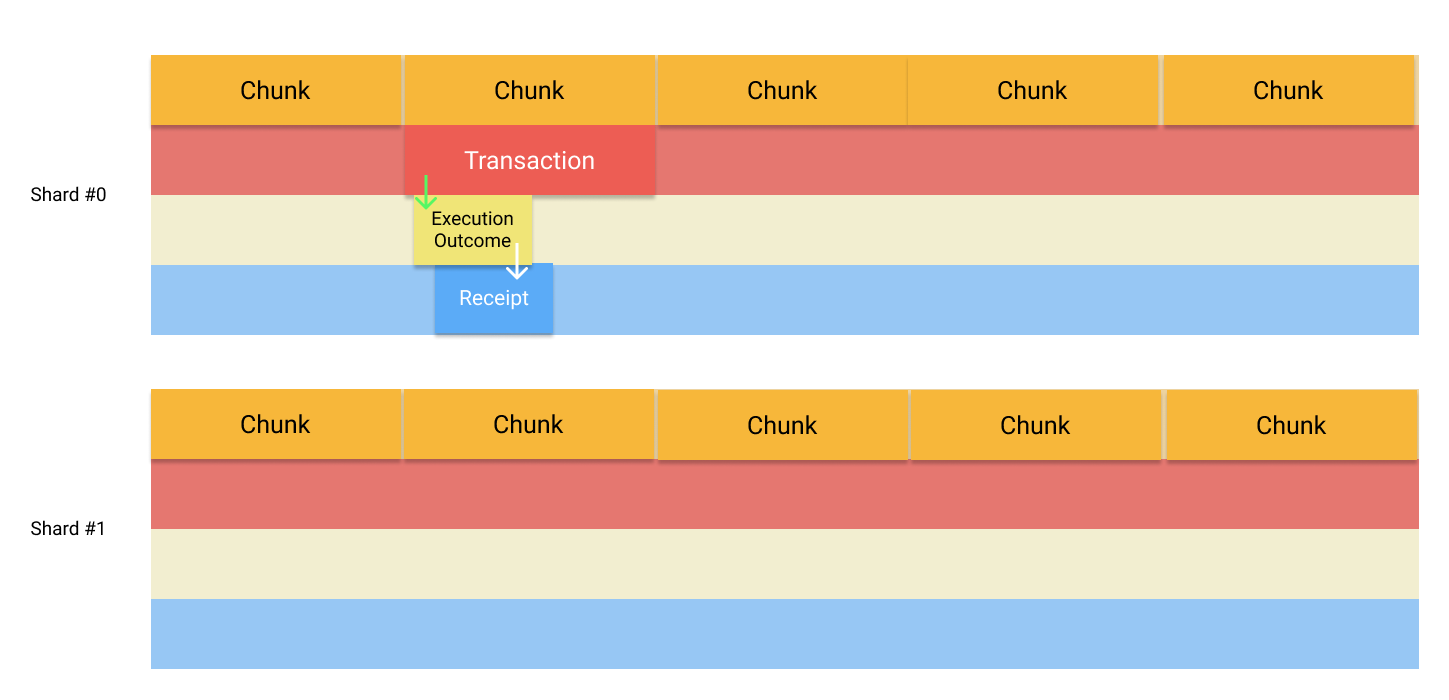
The Receipt is already on the receiver's Shard, so it is put in the execution queue of the next Block. It is executed in the next Block, and the ExecutionOutcome result is a new Receipt with the refund to the initial sender, alice.near. The Same rules apply to this Receipt, it is put into the execution queue and executed in the next Block.
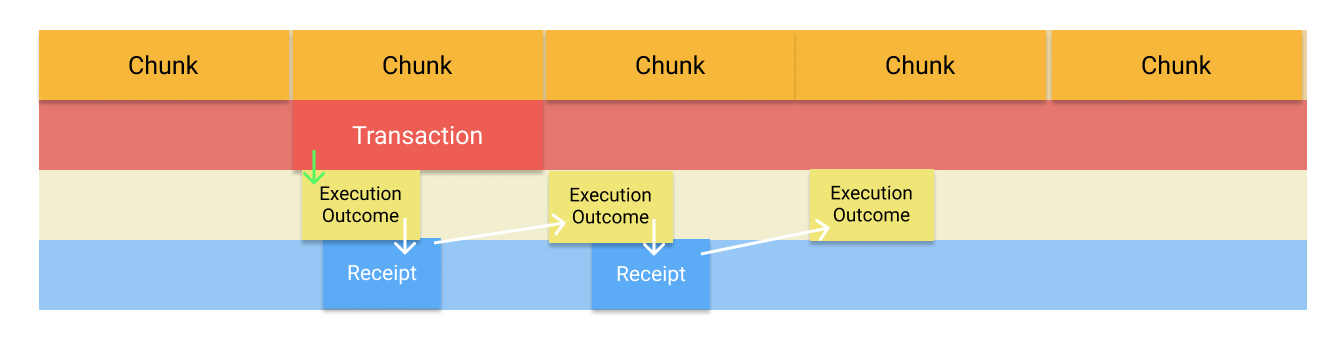
This is it. You may wonder why the process is overcomplicated for the same Shard case. The answer is: the same rules are always applied. Also, this mechanism allows to build the NEAR Protocol data flow by only one set of rules, no matter how many Shards exist. Also, we avoid a lot of "ifs" and we don't have to keep in mind different corner cases because the process always follows the same rules.